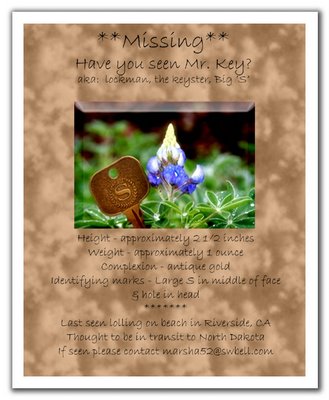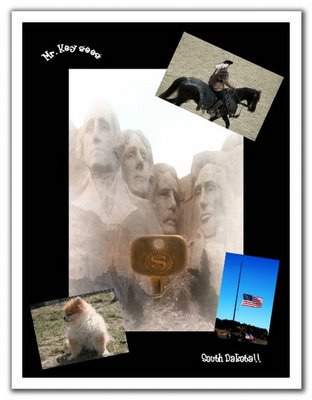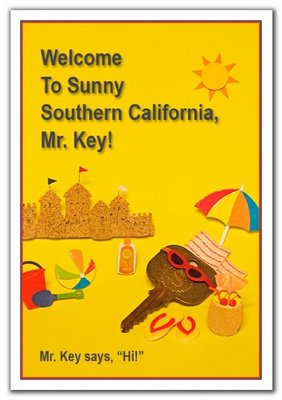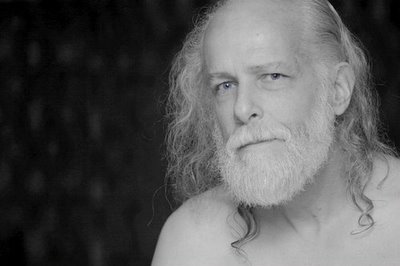I had terrible insomnia last night, which gave me an opportunity to play with my new toy. I had thought it was a plug-in for photoshop (and I sort of wish it were! then you could use it in combination with other photoshop effects etc)--I thought that's what I'd read, but I'd misremembered, I guess (I read a review in the Photoshop users Journal). It is not, or, if you can do that, I haven't figured out how. It's its own fully functional program.
My first attempt, the red hibiscus, did not turn out all that well. Either did my second, the rose (recognize that rose?) I think the third is a little better--I did that this morning. The last picture
is the original of the fruit bowl still life.
You can load a picture, and then load another layer (yes, there are layers), and put a tracing version of it and paint into that layer and it makes it look like a painting. The oil paint is very realistic, as are the markers and pencils. More realistic (or closer to real paints and markers etc) than the photshop tools.
However, there are no shortcuts,a t least none I have discovered. Every paint stroke you have to make yourself. It took me a while just to begin to get the hang of it. You can change brush size and paint type and the way the paint responds. I just discovered that there is a slider for something I didn't realize had a slider. But so far, I haven't figured out any way to change the brush size other than typing in a percentage number, kind of a pain. But there is so much, that it
will take a while to figure out.
The palettes are in the corner and move out of the way when yr painting. Which is nice.
So far, I have to say, this program is not for the faint of heart. And my results are not that great for a lot of effort. But there are always learning curves. I will report back as I experiment.
You may have seen the red hibiscus before--I did a smudge painting of it on photoshop which came out MUCH better. However, when I did that last night, I hadn't yet learned how to change bush sizes or proper layering of the images I was attempting to paint.
You can also paint from scratch. I did one of those too, but deleted it. But I could see possibilities in it! These three are from photos.
I am not sure if there is any way to import the images into photoshop--that would be ideal What I did is save them as jpgs and then open those in PS. But the smudge brush in PS does NOT combine well with the AR brushes.
I recommend if you're interested you try the FREE DOWNLOAD first, see what you think. I recommend that if you decide to try it, get the image PERFECT in photshop first (as close as possible as to how you want the painting to look). Then load the image in the bottom layer, add a new layer, put the tracing image (same image) in the second layer and be sure the palette is set to paint from image colors. You can add other colors later. Just be aware the process is fairly time consuming, so don't start until you have a little free time.
Click on the images to view larger. Note the two black spots in the bottom corners of the still life with fruit. That's where I attempted to click on the palettes and missed. There is an undo function under edit in the drop-down menu.